Twitter (yes, always “Twitter”) can be useful, but a ton of the AI-related posts there are often fairly superficial and/or impractical rehashes of eye candy that garners attention & not much else.
By contrast, Photoshop expert Jesús Ramirez has put together a really solid, nutrient-dense tour—complete with all his prompts—that I think you’ll find immediately useful. Dive on in, or jump directly to one of the topics linked below.
I particularly like this demo of using Flux to modify the text in an image:
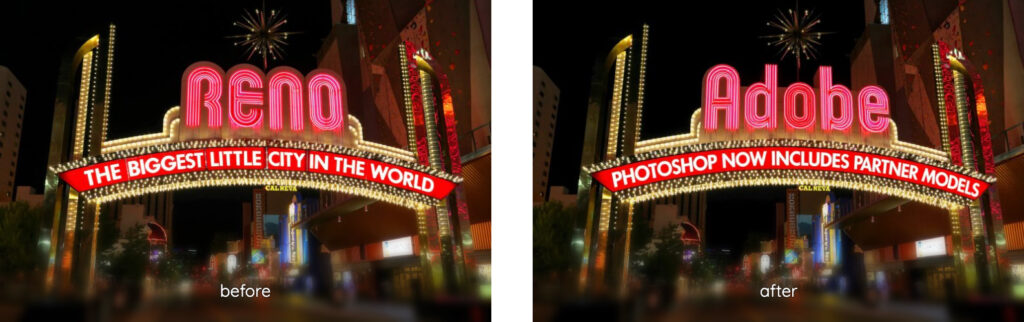
00:00 – Introduction
00:29 – Change the Color of an Object
03:13 – Remove Braces
04:10 – How Nano Banana Works
04:46 – Change Facial Expressions
06:16 – Generative Fill Custom Keyboard Shortcut
06:36 – Change Facial Expression of a Dog
07:44 – Change Body Poses
08:15 – Change Text
08:42 – Mockup a Logo
09:21 – Seamless Patterns
10:30 – Create Text Effects
10:57 – Day To Night
11:23 – Summer to Winter
11:38 – Composite items into a Scene
12:29 – Try Clothes On
13:20 – Photo Restoration and Animation
14:41 – Annotate Images
15:27 – On-Image Prompting
16:25 – Change Camera Angles
17:07 – Make Someone Look Like ’80s Model
17:21 – Generate a Professional Portrait
17:29 – Flood The Scene
17:42 – Turn Someone into the Terminator
17:55 – Zoom Out an Image (Outpainting)
18:16 – Replace the Background
18:28 – Place Someone into the Hollywood Sign
18:39 – Place Someone in The Show Friends
18:57 – Turn a Photo into a comic book drawing