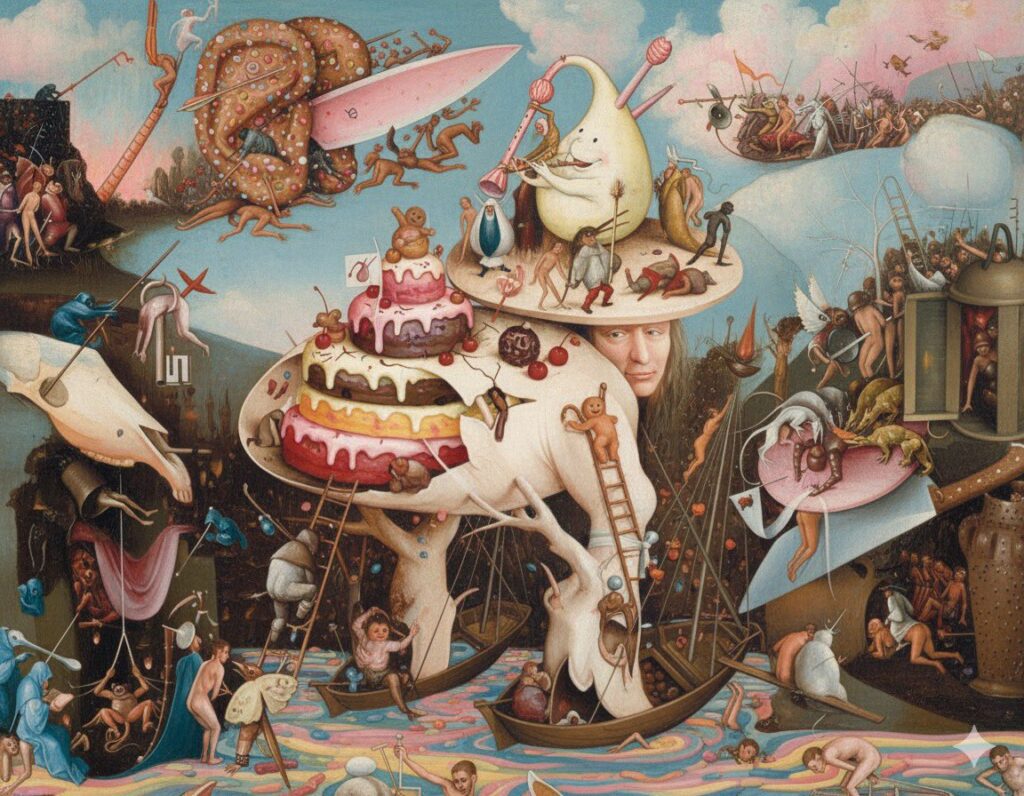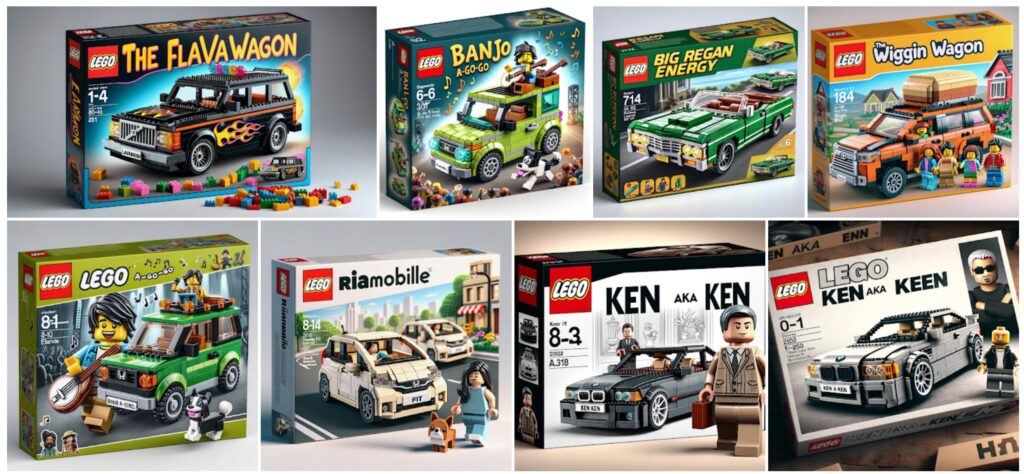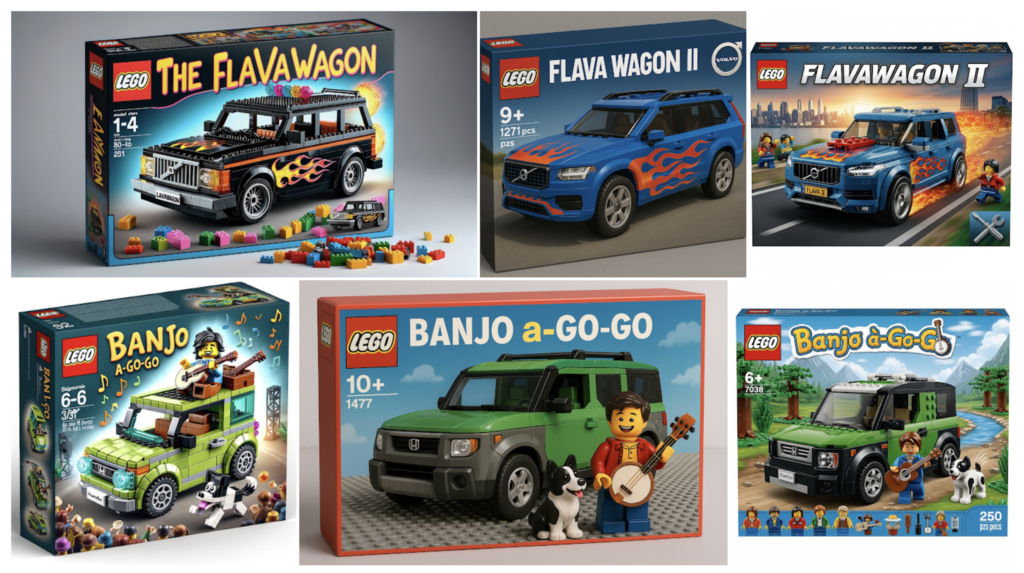Prizes include $5,000, an NVIDIA RTX 5090 GPU, and $3K in FAL credits. Check out the site for more info.
FLUX.1 Kontext [dev] Hackathon is live!
$10K+ in prizes, open worldwide. 7 days to experiment and surprise us. Create LoRAs, build workflows, or try something totally unexpected.
Run it locally or through our partners @NVIDIA_AI_PC @fal @huggingface
Registration link below pic.twitter.com/TiOAwfQ5G4
— Black Forest Labs (@bfl_ml) September 18, 2025